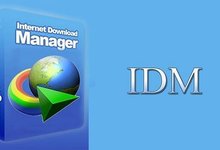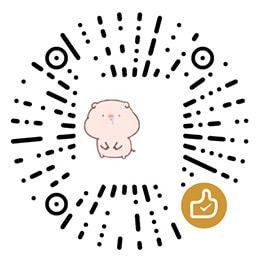最近需要安装Oracle数据库,那就需要通过VNC来安装了
查询是否安装VNC Server
rpm -qa | grep vnc
如果什么都没打印,说明没有安装vnc
安装VNC
yum install tigervnc yum install tigervnc-server
安装VNC Server
配置 VNC 登录密码
执行如下命令:
vncserver
首次执行提示设置密码,根据提示输入两次密码即可
You will require a password to access your desktops. Password: Verify: xauth: file /root/.Xauthority does not exist New 'OP-APM-11:1 (root)' desktop is OP-APM-11:1 Creating default startup script /root/.vnc/xstartup Starting applications specified in /root/.vnc/xstartup Log file is /root/.vnc/OP-APM-11:1.log
为desktop OP-APM-11:1设置密码。
配置防火墙策略,避免因网络问题无法访问。
-A INPUT -m state --state NEW -m tcp -p tcp --dport 5900:5910 -j ACCEPT
在Mac安装VNC客户端
安装Caskroom/cask/vnc-viewer
brew install Caskroom/cask/vnc-viewer
Updating Homebrew... ==> Auto-updated Homebrew! Updated 1 tap (homebrew/php). ==> Updated Formulae homebrew/php/adminer homebrew/php/n98-magerun2 homebrew/php/php70-xdebug homebrew/php/php71-xdebug homebrew/php/php72-xdebug ==> Tapping caskroom/cask Cloning into '/usr/local/Homebrew/Library/Taps/caskroom/homebrew-cask'... remote: Counting objects: 4011, done. remote: Compressing objects: 100% (3982/3982), done. remote: Total 4011 (delta 35), reused 722 (delta 25), pack-reused 0 Receiving objects: 100% (4011/4011), 1.37 MiB | 448.00 KiB/s, done. Resolving deltas: 100% (35/35), done. Tapped 0 formulae (4,020 files, 4.3MB) ==> brew cask install Caskroom/cask/vnc-viewer ==> Creating Caskroom at /usr/local/Caskroom ==> We'll set permissions properly so we won't need sudo in the future Password: ==> Satisfying dependencies ==> Downloading https://www.realvnc.com/download/file/viewer.files/VNC-Viewer-6.17.1113-MacOSX-x86_64.dmg ######################################################################## 100.0% ==> Verifying checksum for Cask vnc-viewer ==> Installing Cask vnc-viewer ==> Moving App 'VNC Viewer.app' to '/Applications/VNC Viewer.app'. ?? vnc-viewer was successfully installed!
启动VNC-Viewer链接VNC
连接vnc-viewer
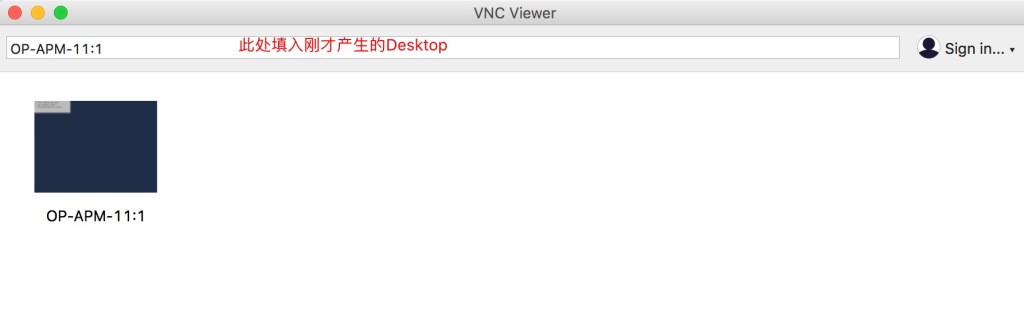
此时,RHEL6.4上安装vncserver就已经完成了。