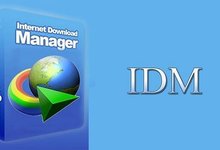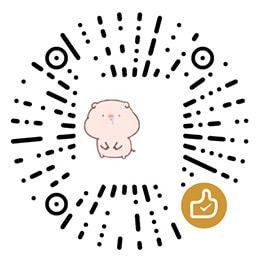启动虚拟机里面的Docker时,发现怎么都启动不了,于是通过journalctl -xe命令查看日志,日志显示SELinux是开启的状态,那么只需要关闭SELinux即可。
SELinux(Security-Enhanced Linux) 是美国国家安全局(NSA)对于强制访问控制的实现,是Linux历史上最杰出的新安全子系统。
查看SELinux的状态
[root@mylocal ~]# getenforce Enforcing
这表明SELinux是启动的状态。
永久关闭SELinux
编辑/etc/selinux/config文件
[root@mylocal ~]# vi /etc/selinux/config
将SELINUX=enforcing改为SELINUX=disabled
# This file controls the state of SELinux on the system. # SELINUX= can take one of these three values: # enforcing - SELinux security policy is enforced. # permissive - SELinux prints warnings instead of enforcing. # disabled - No SELinux policy is loaded. - SELINUX=enforcing + SELINUX=disabled # SELINUXTYPE= can take one of three two values: # targeted - Targeted processes are protected, # minimum - Modification of targeted policy. Only selected processes are protected. # mls - Multi Level Security protection. SELINUXTYPE=targeted
保存并退出后,要想使其生效,需要重启系统reboot。
临时关闭
对于有些机器来说,不能随便重启时,可以使用如下命令临时禁用。
setenforce 0