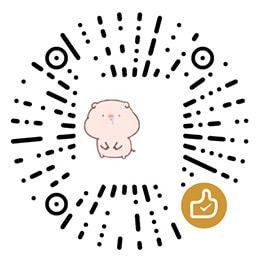1. PowerShell
# 当前 shell 的代理
$env:HTTP_PROXY="http://127.0.0.1:1080"
$env:HTTPS_PROXY="http://127.0.0.1:1080"2. cmd
# 当前 shell 的代理
set http_proxy=http://127.0.0.1:1080
set https_proxy=http://127.0.0.1:1080# 当前 shell 的代理
$env:HTTP_PROXY="http://127.0.0.1:1080"
$env:HTTPS_PROXY="http://127.0.0.1:1080"# 当前 shell 的代理
set http_proxy=http://127.0.0.1:1080
set https_proxy=http://127.0.0.1:1080